As part of our commitment to providing our clients with the best possible user experience, GetQuorum is proud to announce the launch of our new enhanced Meeting Portal experience for desktops and laptops.
Through this latest enhancement, attendees accessing the meeting via a desktop device will now be able to view the meetings' webinar stream and participate in voting through the GetQuorum Meeting Portal, providing a more centralized, seamless viewing and voting experience for meeting attendees.
Attendee Experience at a Glance
- Joining the Meeting - Through our enhanced Meeting Portal experience, attendees will join the Meeting Portal as per usual via the email invite they receive prior to the meeting. However, those accessing the meeting via desktop device will now be brought to our enhanced Meeting Portal, where they can now view the meetings' webinar stream, cast live votes and more.
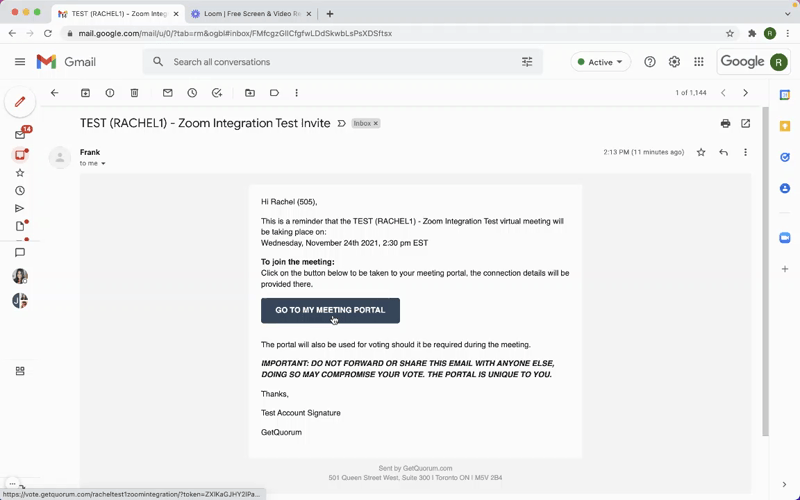
- Voting - When it's time to submit a live vote, eligible voters attending the meeting through our enhanced Meeting Portal will be presented with a popup, similar to a Zoom Poll, that will prompt attendees to cast their live vote. Attendees will then be able to cast their vote seamlessly and securely through this pop-up, without needing to leave the Meeting Portal.
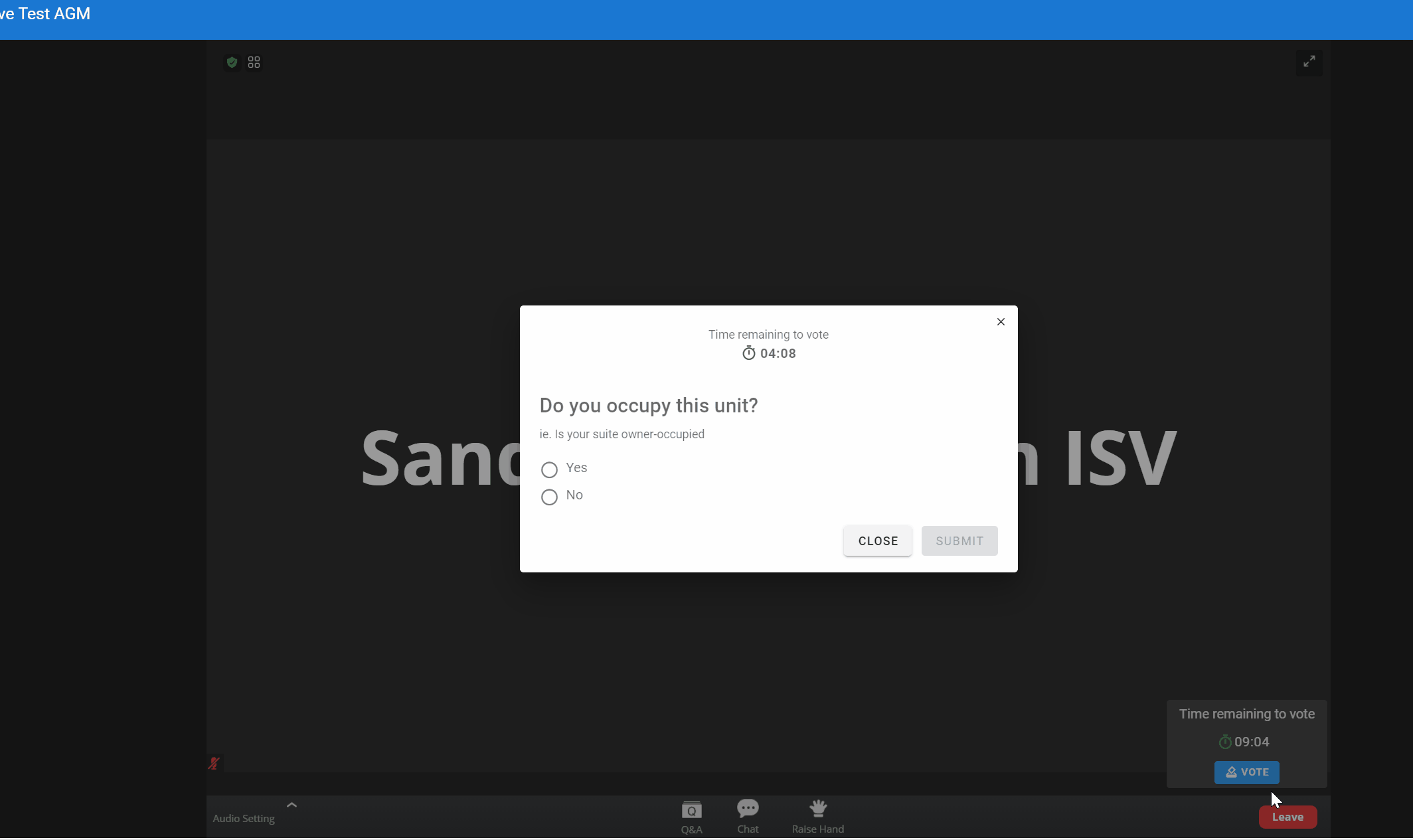
Looking Ahead
iOS and Android applications are coming soon that will provide attendees joining via mobile device with the same seamless, centralized viewing and voting experience as those attending via a desktop.
If you're interested in learning more about our services, connect with our team today.

